Previously we went through an introduction on JPA caching, the mechanisms and what hibernate offers.
What comes next is a hibernate project using Hazelcast as a second level cache.
We will use a basic spring boot project for this purpose with JPA. Spring boot uses hibernate as the default JPA provider.
Our setup will be pretty close to the one of a previous post.
We will use postgresql with docker for our sql database.
group 'com.gkatzioura'
version '1.0-SNAPSHOT'
buildscript {
repositories {
mavenCentral()
}
dependencies {
classpath("org.springframework.boot:spring-boot-gradle-plugin:1.5.1.RELEASE")
}
}
apply plugin: 'java'
apply plugin: 'idea'
apply plugin: 'org.springframework.boot'
repositories {
mavenCentral()
}
dependencies {
compile("org.springframework.boot:spring-boot-starter-web")
compile group: 'org.springframework.boot', name: 'spring-boot-starter-data-jpa'
compile group: 'org.postgresql', name:'postgresql', version:'9.4-1206-jdbc42'
compile group: 'org.springframework', name: 'spring-jdbc'
compile group: 'com.zaxxer', name: 'HikariCP', version: '2.6.0'
compile group: 'com.hazelcast', name: 'hazelcast-hibernate5', version: '1.2'
compile group: 'com.hazelcast', name: 'hazelcast', version: '3.7.5'
testCompile group: 'junit', name: 'junit', version: '4.11'
}
By examining the dependencies carefully we see the hikari pool, the postgresql driver, spring data jpa and of course hazelcast.
Instead of creating the database manually we will automate it by utilizing the database initialization feature of Spring boot.
We shall create a file called schema.sql under the resources folder.
create schema spring_data_jpa_example;
create table spring_data_jpa_example.employee(
id SERIAL PRIMARY KEY,
firstname TEXT NOT NULL,
lastname TEXT NOT NULL,
email TEXT not null,
age INT NOT NULL,
salary real,
unique(email)
);
insert into spring_data_jpa_example.employee (firstname,lastname,email,age,salary)
values ('Test','Me','test@me.com',18,3000.23);
To keep it simple and avoid any further configurations we shall put the configurations for datasource, jpa and caching inside the application.yml file.
spring:
datasource:
continue-on-error: true
type: com.zaxxer.hikari.HikariDataSource
url: jdbc:postgresql://172.17.0.2:5432/postgres
driver-class-name: org.postgresql.Driver
username: postgres
password: postgres
hikari:
idle-timeout: 10000
jpa:
properties:
hibernate:
cache:
use_second_level_cache: true
use_query_cache: true
region:
factory_class: com.hazelcast.hibernate.HazelcastCacheRegionFactory
show-sql: true
The configuration spring.datasource.continue-on-error is crucial since once the application relaunches, there should be a second attempt to create the database and thus a crash is inevitable.
Any hibernate specific properties reside at the spring.jpa.properties path. We enabled the second level cache and the query cache.
Also we set show-sql to true. This means that once a query hits the database it shall be logged through the console.
Then create our employee entity.
package com.gkatzioura.hibernate.enitites;
import javax.persistence.*;
import java.io.Serializable;
import org.hibernate.annotations.Cache;
import org.hibernate.annotations.CacheConcurrencyStrategy;
/**
* Created by gkatzioura on 2/6/17.
*/
@Entity
@Table(name = "employee", schema="spring_data_jpa_example")
@Cache(usage = CacheConcurrencyStrategy.READ_WRITE)
public class Employee implements Serializable {
@Id
@Column(name = "id")
@GeneratedValue(strategy = GenerationType.SEQUENCE)
private Long id;
@Column(name = "firstname")
private String firstName;
@Column(name = "lastname")
private String lastname;
@Column(name = "email")
private String email;
@Column(name = "age")
private Integer age;
@Column(name = "salary")
private Integer salary;
public Long getId() {
return id;
}
public void setId(Long id) {
this.id = id;
}
public String getFirstName() {
return firstName;
}
public void setFirstName(String firstName) {
this.firstName = firstName;
}
public String getLastname() {
return lastname;
}
public void setLastname(String lastname) {
this.lastname = lastname;
}
public String getEmail() {
return email;
}
public void setEmail(String email) {
this.email = email;
}
public Integer getAge() {
return age;
}
public void setAge(Integer age) {
this.age = age;
}
public Integer getSalary() {
return salary;
}
public void setSalary(Integer salary) {
this.salary = salary;
}
}
Everything is setup. Spring boot will detect the entity and create an EntityManagerFactory on its own.
What comes next is the repository class for employee.
package com.gkatzioura.hibernate.repository;
import com.gkatzioura.hibernate.enitites.Employee;
import org.springframework.data.jpa.repository.JpaRepository;
import org.springframework.data.repository.CrudRepository;
/**
* Created by gkatzioura on 2/11/17.
*/
public interface EmployeeRepository extends JpaRepository {
}
And the last one is the controller
package com.gkatzioura.hibernate.controller;
import com.gkatzioura.hibernate.enitites.Employee;
import com.gkatzioura.hibernate.repository.EmployeeRepository;
import org.springframework.beans.factory.annotation.Autowired;
import org.springframework.web.bind.annotation.PathVariable;
import org.springframework.web.bind.annotation.RequestMapping;
import org.springframework.web.bind.annotation.RequestParam;
import org.springframework.web.bind.annotation.RestController;
import java.util.List;
/**
* Created by gkatzioura on 2/6/17.
*/
@RestController
public class EmployeeController {
@Autowired
private EmployeeRepository employeeRepository;
@RequestMapping("/employee")
public List testIt() {
return employeeRepository.findAll();
}
@RequestMapping("/employee/{employeeId}")
public Employee getEmployee(@PathVariable Long employeeId) {
return employeeRepository.findOne(employeeId);
}
}
Once we issue a request at
http://localhost:8080/employee/1
Console will display the query issued at the database
Hibernate: select employee0_.id as id1_0_0_, employee0_.age as age2_0_0_, employee0_.email as email3_0_0_, employee0_.firstname as firstnam4_0_0_, employee0_.lastname as lastname5_0_0_, employee0_.salary as salary6_0_0_ from spring_data_jpa_example.employee employee0_ where employee0_.id=?
The second time we issue the request, since we have the second cache enabled there won’t be a query issued upon the database. Instead the entity shall be fetched from the second level cache.
You can download the project from github.
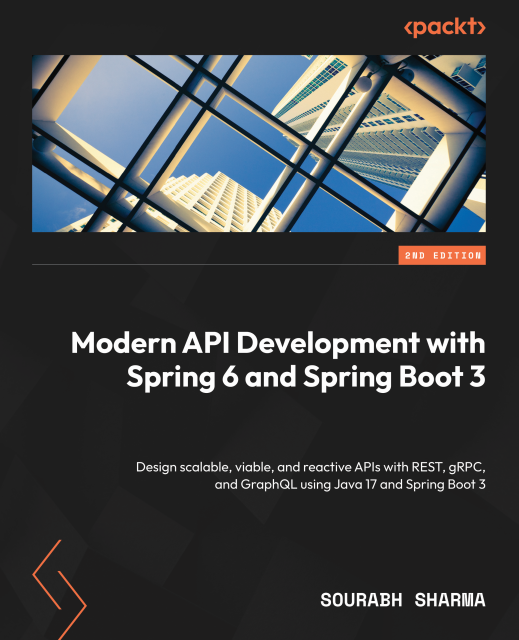
 On a previous blog we
On a previous blog we