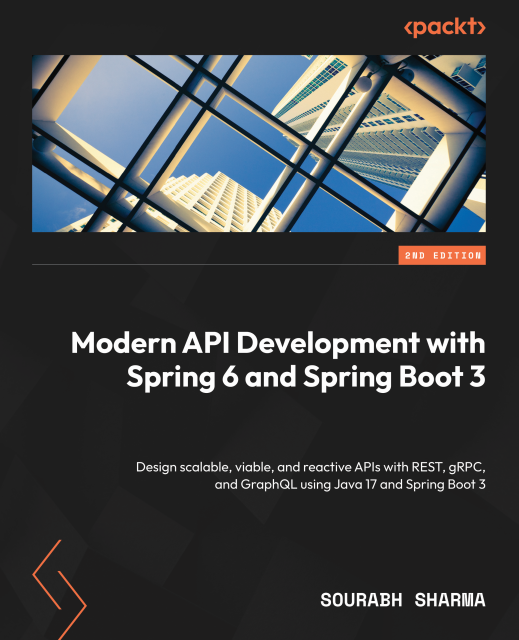The holiday season is close and it is time to resume and enhance my reading backlog. I wanted to get a break from infrastructure related topics and revisit some of my Spring REST API days.
I picked this book and it is a real treat. It focuses mainly on REST APIs but includes GRPC as well as GraphQL.
Obviously APIs are not anymore a hot topic but an essential topic. Unless you live under a rock, your daily work includes integrating with an API or involves something that integrates with an API.
You start with designing a REST API using the OpenAPI specification and then work towards the implementation of the REST API.
Then the book proceeds smoothly on consuming the API by implementing a front-end application, testing the API, containerising it, deploying it as well as monitoring it. This gives an end-to-end experience on implementing REST APIs with Spring.
As expected the essential topics such as security, JWT, HateOAS, database integrations, REST API best practices, testing and deploying to prod are covered. While going through the topics, I liked the opportunities the author gave to get back to the basics. There is a focus on designing REST APIs but for each technical aspect involved there is a deep dive like learning more on Spring, IoC containers, annotations, configuration modularisation, JPA as well as key components of Spring that help towards a REST API implementation.
Apart from that the book does not stick only to REST API implementation thus GraphQL and gRPC are also included.
For me a winner is the extras that come with the book
For example you get to use project Reactor and Webflux. Flyway for DB migrations is also included. Monitoring using the ELK stack is also included. Let alone that you get to integrate with Kubernetes using minikube.
Overall this book is complete and whether you are a seasoned professional or you get started with APIs in Spring, it’s a solid source of information.
In the next version it would be awesome to see topics such as rate limiting, mTLS, rest client implementation practises and a TDD approach on the examples.
Shoutout to Sourabh Sharma. Thank you for this book!