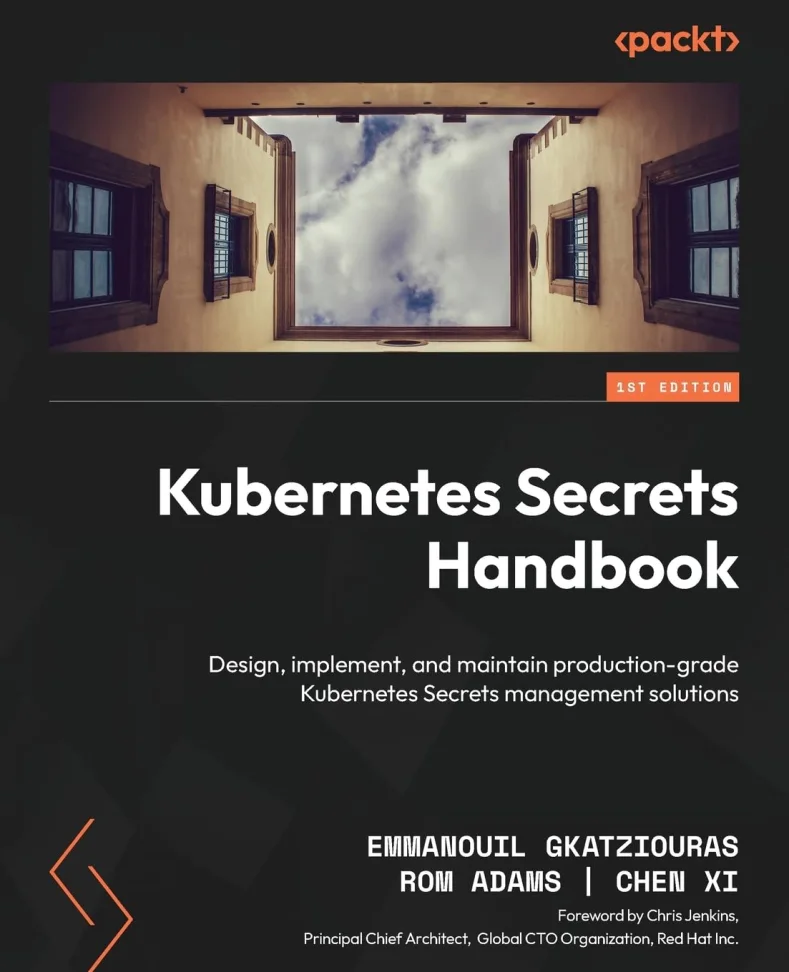Since 2015 when Kubernetes was released to the public there was continuous adoption from engineers and a huge progress in terms of tooling and features. Kubernetes is the most popular container orchestration platform and this is due to various reasons:
- It’s open source
- Container based
- It has a vibrant community
- A reach ecosystem of extension and tools
- Easiness of deployments and automation
- Robustness
- Scalability
A very important aspect on Kubernetes is secret management. You see when you get started with Kubernetes everything seems to work magically but then you start to wonder on security aspects.
Once you store and fetch a secret using the kubectl command several questions comes to mind.
- Where is this secret stored
- Is it encrypted
- What are the minimum permissions to interact with the secrets
- What happens on a datacenter outage
- How safe I am on a disaster recovery scenario
- What if I want to use the secret with non Kubernetes deployments
- How my CI/CD interacts with secrets
- How can I track any interaction with the secrets
- How about integrating with my Cloud Platform
- Am I limited to the etcd storage
Secrets management on Kubernetes is a huge topic by itself. For this reason Rom Adams Chen Xi and I embarked on the journey of authoring this book. Our goal was to make it easier for the Kubernetes users to identify the landscape around secrets management and also assist them in the technical choices they will have to make.
The book starts with an overview of Kubernetes, its architecture and design principles and how its components like etcd contribute secret storage. We focus on the different types of secrets and their applications on the various components of Kubernetes, for example the integration of a TLS secret with an Ingress. Another aspect tackled is securing the secrets using RBAC policies, by following the principle of least privilege. Then we focus on tracking down any interactions with secrets through Kubernetes Auditing.
Following the book focuses on encrypting the secrets the Kubernetes Native Way. The reader will learn on the default encryption providers that Kubernetes offers, cbc and gcm, and how Kubernetes can be configured to enable the encryption of secrets on etcd. Later we focus on hardening the system where the secrets reside physically. Following there is a section on troubleshooting secret provisioning issues and common mistakes to avoid.
We also focus on more advanced concepts. We expand on security and compliance and how to address the security concerns at the people, process, and technology levels. We expand on Disaster Recovery and Backups. Backup strategies to employ, tools that we can use and Disaster Recovery plans for Kubernetes. As we proceed we expand more on the security risks that come with secret management, the challenges that we have to tackle on different phases of secret management and the mitigation strategies for security risks.
The last part is fully focused on external secret providers. We focus on the ways that is feasible to use an external secrets providers such as secret injection or the utilisation of the Secrets Store CSI Driver.
We take a deep dive on Cloud Providers such as AWS, Azure, GCP and their secret storage offerings. We get to deploy Kubernetes clusters to the cloud and integrate them with the available secret stores. We focus on disaster recovery capabilities and the resiliency offered in these solutions. Furthermore we focus on observability, monitoring and auditing of secrets in the cloud. We also make sure that we follow the permission of least privilege, and provide fine grained IAM policies. Apart from focusing on the usage of external secret providers we will also examine the usage of the Key Management Systems (KMS) provided from the cloud providers and how we can integrate them with our Kubernetes installation in order to encrypt secrets.
Following we focus on external solutions such as HashiCorp Vault and Conjur. We examine how they work behind the scenes, how they ensure the security of the secrets as well as other important topics such as resiliency, logging, monitoring and disaster recovery. We examine their integration with Kubernetes and how they help us when it comes to secrets management.
Finally we wrap up on cases studies of secret management, CI/CD practises and discuss the future of Kubernetes Secrets Management.
I am really proud of this book and I believe it gives lots of value to the reader. It is a great source of information on Kubernetes Secrets but also it provides a very hands on experience.
You can find the book on Amazon as well as on the Packt portal.
Happy reading!!!